Security codes might prove useful in some situation when it really protects data theft but still sometime it can become a nightmare when you actually forget the security code of your device and you get few attempts to bypass it, so sometimes it works and sometime you do not have a luck. Well in that case we have a nice tool for you that works pretty well and will help you unlocking your Nokia Security Code instantly.
- Forgot Nokia Security Code Unlock it Instantly using USB
- Check your Friends Mobile Balance without Notifying Him
- Increase FB Likes, Twitter Followers & Website Traffic
- How to Download Subtitles in VLC Player Automatically
- Manually Configure GPRS Settings on all Indian Networks
- How to Check Internet Balance on all Indian Networks
- 7 Coolest JavaScript Tricks & Hacks you should check out !
- Block Ads - Spywares - Popups without using Software
- Automatically Logout from Facebook after Fixed Time
- Get Notifications when Facebook Friends come Online
Reset Security Code on Nokia Device's
So now lets just follow below simple steps and you will be good to unlock your Nokia device instantly. NOTE Make sure that your Nokia PC suite is entirely closed during this process for 100% success.
- Download ANT Unlocking Tool.
- Now after downloading this tool just extract the tool.
- Now after extracting the tool you will find simple.exe file, double click on it.
- Now just connect your device to your PC using USB Connection.
- If you have Nokia PC suite installed, make sure its closed.
- Now on the ANT Main Tab choose Normal from the dropdown menu and click on Get option to get your device IMEI Number.
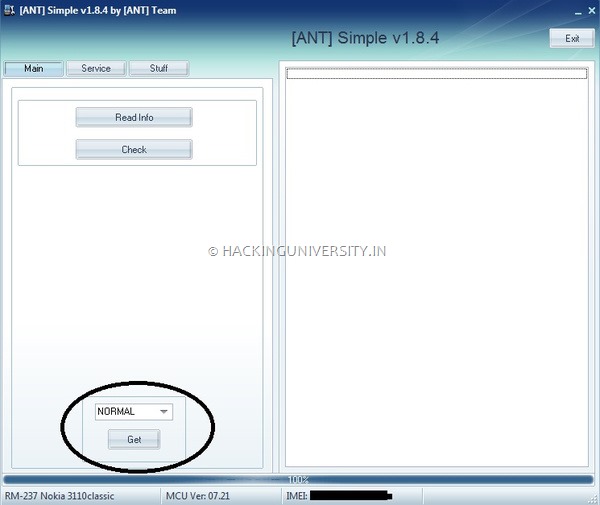
- Now it will just display your device IMEI Number in the below status bar, so now you need to shift to the Service Tab.
- Now in the Service Tab you need to on Get once again under the User Code option, so this will just start scanning for your user code and then it will display the code on the right hand side box like in the below image.
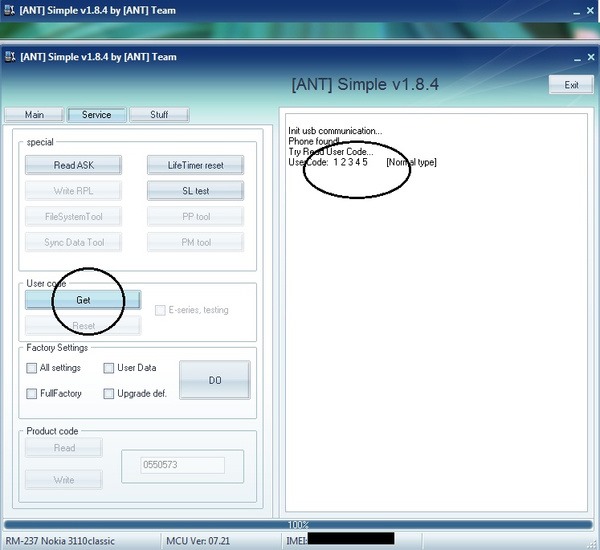
So that's it now your security code is visible and you can easily enter that to unlock or reset your device, well this tool even provides you all other options like Resetting your device to factory settings, and many other tools to upgrade your device.
So possibly this will end up helping in you in difficult times when you are not bale to unlock your device using your forgotten security code. So have fun and do share this post with all your friends if you found this tutorial little helpful :)

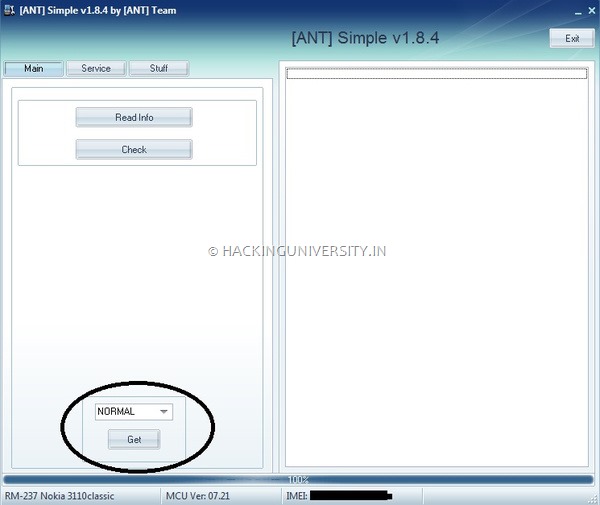
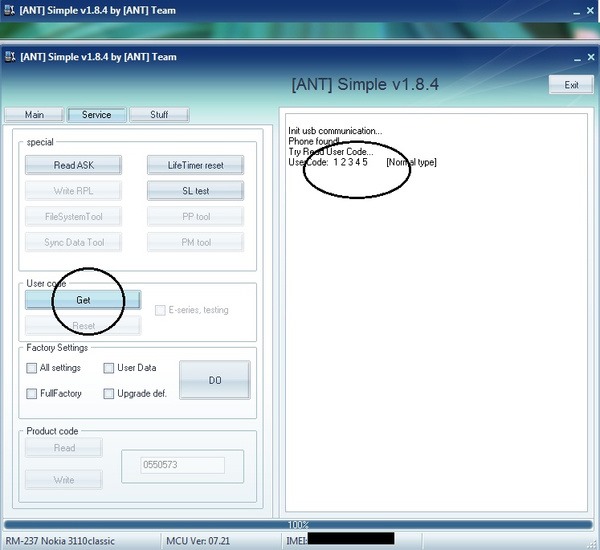
1 comment:
Thanks for giving information.I didn't hear this way.
Here i wish to add my own experience.
Recently i removed my forgotten security code by master reset with a help of
Unlocking4Free.com I like their services.
Post a Comment