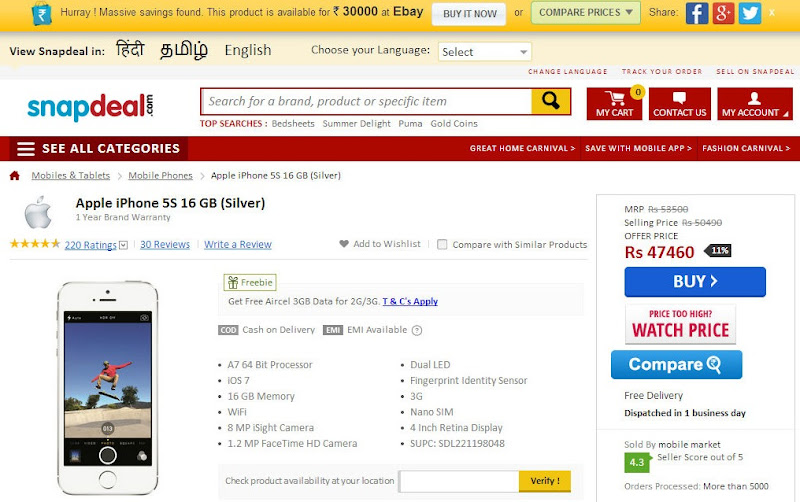RECOVERING DELETED FILES ANDROID
You have accidentally deleted your important files on Android Smartphone? Now, not to worry any more, we have the solution to recover deleted files on Android. Now you can easily get back your important data, contact details, important messages, notes, audio files, videos, graphics, wallpapers etc. that are lost accidentally or due to some error. We have the best data recovery software & app for android which can help you to easily recover deleted files on android device. Now you don’t need to worry about losing your important data and information from your android smartphone as you can easily get back everything by installing this selected best data recovery app & software for android.
4 METHODS TO RECOVER DELETED FILES ON ANDROID
Below are the 4 best methods to recover your lost or deleted data from your Android device:
METHOD NO.1: RECOVERY-ANDROID – DATA RECOVERY MACHINE FOR ANDROID
Recovery-Android is one of the best company provides various data recovery, rooting, backup and video converting applications for Android devices. Android data recovery app called Data Recovery Machine for Android developed by Recovery-Android is one of the most trusted and reliable app for recovering deleted files from Android smartphone and tablets. Main recovering areas are videos, messages, images, contacts and other files.
Also View: How to Trace Mobile Number With Name