 So do you want to use your Nokia phone as Wi-Fi Hotspot so that you can access internet on different laptops and other portable devices through your mobile phone than tune into this post because we are going to show you how you can make your Nokia Phone into a Wi-Fi Hotspot.
So do you want to use your Nokia phone as Wi-Fi Hotspot so that you can access internet on different laptops and other portable devices through your mobile phone than tune into this post because we are going to show you how you can make your Nokia Phone into a Wi-Fi Hotspot.
JoikuSpot is an awesome application for mobile phone which makes your Nokia Phone a Wi-Fi Hotspot. So that you can use its 3G connection with you laptop or other wi-fi enabled device.
JoikuSpot has three version 2012, premium and light version tats available for free. The free version comes with some limited version bundled to it but still for free you can easily convert your 3G mobile connection and stream it through Wi-Fi. Well it’s a good + free app which you will surely like so have fun and enjoy Symbian lovers.
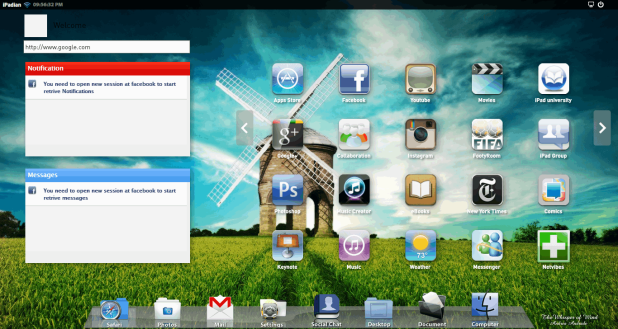


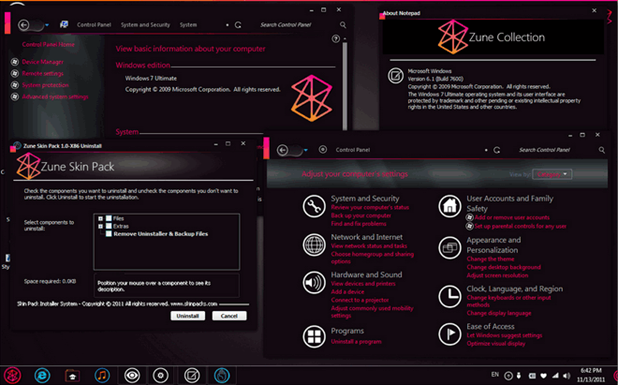
 Earlier we posted out a simple tool called
Earlier we posted out a simple tool called