 Social Reviver is kind of add-on for your browsers helping you in customizing your profile in numerous ways with its bunch of useful features. So removing facebook timeline,changing chat layout and much more stuff can be easily modified with its easy to configure settings menu. The settings panel can be easily accessed from the dropdown menu on facebook showing account on it.
Social Reviver is kind of add-on for your browsers helping you in customizing your profile in numerous ways with its bunch of useful features. So removing facebook timeline,changing chat layout and much more stuff can be easily modified with its easy to configure settings menu. The settings panel can be easily accessed from the dropdown menu on facebook showing account on it.The new profile can be abandoned and you can easily browse your old profile, hence old facebook will be right in front of you so if you are not comfortable with the new one you have the option to go back.
Features of Social Reviver :
- Disable the new Profiles and Pages layout ("Timeline") and return to the Classic 2011 Profiles. (NOTE: this is NOT an user-agent switcher!)
- Disable the Chat Sidebar and return to the Old Normal Chat.
- Use Friend Lists in Chat to limit your availability and group your Chat contacts.
- Don't let your friends know when you read the messages they send to you in chat(experimental feature).
- Link the name in chat windows title bar to contact's profile.
- Revert the blue top bar to the old style one.
- Stick the blue top bar at the top of the window.
- Add a shadow below the blue top bar.
- Enable or disable extension features via a settings panel.
- And many other small but useful features!
Social Reviver’s Settings Panel :
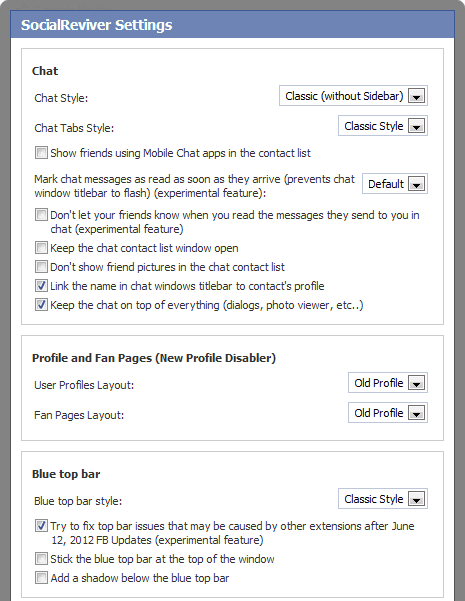
Social Reviver’s settings panel has all the main options and you just need to select what you need and rest work is done by itself. The best thing is that Social Reviver is available for Chrome, Firefox, Opera well still there is no plugin for internet explorer or safari but maybe in future there would be one for them too.
So install this extension and start modifying your facebook layout till the one you find comfortable for use.
