PC Remote Control for SmartphonesApp for Nokia-Symbian, Android and JavaPC Software for Windows
TouchRemote turns your Smartphone into a fully-fledged remote control for your PC. Just use your existing device to easily control music, video and presentations. Turn your phone into a touch pad (mouse control) or touch screen for the PC desktop. Control primary operations sightlessly with the pad feature.
|
Sunday, December 16, 2012
TOUCH REMOTE
Sunday, December 2, 2012
Send and Receive WhatsApp Messages on Windows PC
WhatsApp is popular free messaging client which is available for iOS, Android, Nokia and Blackberry, but still we have no client for Windows PC officially released by the WhatsApp team. Well you can imagine having WhatsApp on your PC and how fast you will be able to send and receive text messages as you always be on one device so you can handle everything right there. So we found an unofficial client which is supposed to be a dummy version of Android running on your PC.
BlueStacks App Player Android Emulator :
BlueStacks App Player helps you install WhatsApp and thousands other application because its an Android operating system running on your Windows PC. Now obviously its not like you will get that same kind of experience you can do with a touch phone and Android installed on it but still if you are a WhatsApp fan than I must that this software is must for you because WhatsApp experience on this one is simply unbelievable faster texting and media exchanging.

Steps to Install WhatsApp on BlueStacks App Player :
Friday, November 2, 2012
Airtel Free GPRS with PD-Proxy Working again october 2012
Thursday, October 25, 2012
How to Make your Nokia Symbian Phone a Wi-Fi Hotspot
 So do you want to use your Nokia phone as Wi-Fi Hotspot so that you can access internet on different laptops and other portable devices through your mobile phone than tune into this post because we are going to show you how you can make your Nokia Phone into a Wi-Fi Hotspot.
So do you want to use your Nokia phone as Wi-Fi Hotspot so that you can access internet on different laptops and other portable devices through your mobile phone than tune into this post because we are going to show you how you can make your Nokia Phone into a Wi-Fi Hotspot.
JoikuSpot is an awesome application for mobile phone which makes your Nokia Phone a Wi-Fi Hotspot. So that you can use its 3G connection with you laptop or other wi-fi enabled device.
JoikuSpot has three version 2012, premium and light version tats available for free. The free version comes with some limited version bundled to it but still for free you can easily convert your 3G mobile connection and stream it through Wi-Fi. Well it’s a good + free app which you will surely like so have fun and enjoy Symbian lovers.iPadian - Awesome iPad Emulator for Windows Download
Now enjoy iPad right on your Windows by simply using iPad emulator for Windows, iPadian simply gives you enjoyable iPad interface you have to download the iPadian package from below and than run the iPadian file in that package and your iPad will be running on Windows machine.
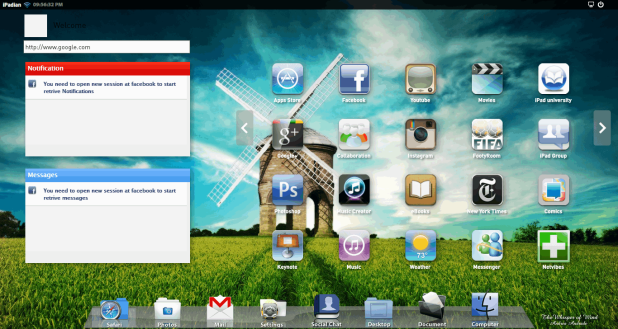
iPadian also contains all the basic and useful apps like safari which helps you in browsing internet really easily and all the major apps like Facebook, Google+ etc. you can check the below screenshot which contains my website layout opened in safari browser.

So you can download and grab more information on iPadian from their official website, so have fun enjoying iPad on your windows.
Wednesday, October 24, 2012
Transform your Windows 7 into "Zune" with this Skin Pack

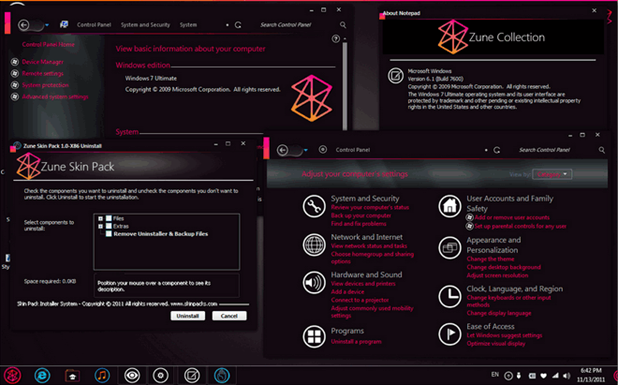
Another great skin pack for Windows 7 Zune Skin Pack created by skin king "HamedDanger" a DeviantART guy, well this skin pack comes with a nice contrast and colors, I loved the icons and nice loading bars. The start menu is also replaced and look awesome, well overall it’s a good creation and works well but still there can be any issues you might face.
© 2012 Google - Terms of Use Google Data Center, Lenoir, NC Address is approximate Google data center - Lenoir, North Carolina
 Earlier we posted out a simple tool calledlogon image changer for changing your login image to any desirable image you want, to day I found another interesting tool called "Drives Background Image" developed byMubashar Islam for changing your background images in local drives, USB drives, floppy drives and other storage area.
Earlier we posted out a simple tool calledlogon image changer for changing your login image to any desirable image you want, to day I found another interesting tool called "Drives Background Image" developed byMubashar Islam for changing your background images in local drives, USB drives, floppy drives and other storage area.This simple claims to change background images for possibly any drive that can be seen in Windows, just select that drive and choose your image which you wanna assign as a background. You can also change icons for your drives and even change the text color. So all in one this tool can be useful at the time you are seriously into modifying your PC according to your preference. So if you are interested in this amazing tool than check out the below steps on how you can download this and use this on your PC.
- Download Drives Background Image tool from Softpedia Website.
- Now just this tool it’s a simple .exe file so it will not install anything just run it and assign your wallpapers easily.
- Now choose the drive from the list displayed and press Select Picture.
- Now just assign it and have fun changing your icons and images easily.
Thursday, September 6, 2012
Introducing Google Drive... yes, really
Introducing Google Drive... yes, really
April 24, 2012
Just like the Loch Ness Monster, you may have heard the rumors about Google Drive. It turns out, one of the two actually does exist.
Today, we’re introducing Google Drive—a place where you can create, share, collaborate, and keep all of your stuff. Whether you’re working with a friend on a joint research project, planning a wedding with your fiancé or tracking a budget with roommates, you can do it in Drive. You can upload and access all of your files, including videos, photos, Google Docs, PDFs and beyond.
Today, we’re introducing Google Drive—a place where you can create, share, collaborate, and keep all of your stuff. Whether you’re working with a friend on a joint research project, planning a wedding with your fiancé or tracking a budget with roommates, you can do it in Drive. You can upload and access all of your files, including videos, photos, Google Docs, PDFs and beyond.
Sunday, August 26, 2012
How to use Mobile Camera as PC Webcam - Android - Symbian
Online chatting has been redefined with the video chat technology and more and more webcams are taking birth introducing new and vast technology, well but side by side webcams are somewhat expensive and can do only one task live streaming you to your friends and family members. Well if you wanna save your money and side by side want the same webcam experience, you can convert your mobile camera into PC webcam with small apps and tools easily.
Well we have three best options tat work universally on every platform, so we are going to use Smartcam as our first source, Mobiola web camera and the second source and the third one is specifically for android that’s iP webcam.
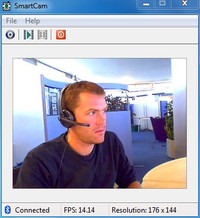 #1. Smartcam Package :
#1. Smartcam Package :
Smartcam Package simply provides an easy to install option for your all devices, Symbian, Android, iPhone and connect them as a webcam for your pc.
- Download Smartcam Package and extract it in your pc, it’s a simple zip package so just right click and choose extract.
- Now it contains a .exe file for your computer and applications for your android device, Symbian device and iPhone. You can use the one in package or you can download them online for newer versions.
- Now after you have installed on both devices just fire it up using Bluetooth or USB connectivity and follow instructions and you will be live streaming your mobile camera video as PC webcam.
 #2. Mobiola Web Camera :
#2. Mobiola Web Camera :
Mobiola Web camera is available for iOS Devices, Blackberry, Symbian but its nor free and you have to pay little cost to get that app running.
- Purchase Mobiola Web Camera software or download as trial version.
- Now juts install app on your device after purchasing their device application.
- That’s it now follow instructions and start chatting with your friends.
Thursday, August 9, 2012
Wednesday, July 25, 2012
My Dream Nokia #51: The Amazing Nokia Air Tablet, Phone Symbian/MeeGo concept (is this an actual Nokia concept piece?)
A while back there was a Nokia promo video showing the seamless integration between a tablet, a phone and a little pocket phone companion (no, not the morph one). I can’t seem to find it in google anymore (it seems to have an issue searching these days)
Anyway, it reminds me of this random video. It may be a fan concept, though it says confidential at the bottom left and provides a link to somewhere in Nokia (which my browser says doesn’t exist).
Anyway, it looks to be some kind of MeeGo device.
Tuesday, July 3, 2012
Get Bigger Chat Window with Dragging Option on Facebook
Chatting is the best experience one user gets while using Facebook, we chat with our friends share new things, talking gossiping and time passes so we need some good mods for chat enhancing chat on Facebook, we have already posted many good tweaks for Facebook likeColorful Alphabets Emoticons, Bold and Italic text in Facebook and many more hacks but today we are going to reveal another great Facebook Chat Hack which will make your chat window bigger and give you the support for dragging it anywhere + a good list of emoticons.

Saturday, June 30, 2012
Find Friends Nearby - Facebook’s New Tracking Feature
Facebook has rolled out a new feature which will help you in tracking down your friends location no matter where ever he is roaming. So facebook is coming with many new updates and making their social network much more strong and this new feature created by Ryan Patterson with another engineer from Hackathon project claims to be the best feature and gives you much more social networking power.

Using Find Friends Nearby on PC :
This feature can be accessed easily using this small url http://fb.com/ffn which opens up the window where it will ask you to allow app to access your location you have to click on Allow and than it will show all the people who are nearby and only if they have opened up the same page than they will be tracked.
How to Download Torrents Directly to your Dropbox Account
Boxopus is an online service currently in beta stage which helps you in downloading your torrents directly to your dropbox account. As due to beta stage the service might have some up and downs but for making your downloading easier this is good alternate. So now if you are not aware about the bittorent clients you can still download the torrents and directly get them delivered to your computer’s dropbox account.
Download Torrents with Download Manager using ZBIGZ
How to Download Torrents Without using any Bittorent Client

So now you can follow out the below guide on how you can use this online service. The setup would be really easy so you do not need to have any practical deep knowledge just a small sign up and you are up with service.
How to use Boxopus Online Service :
Angry Birds Heikki Released as a Web Version by Rovio

Angry Birds which might be known to every child, teenager and mature game freak has released another web version for their upcoming Heikki racing themed game in response to the F1 racer Heikki Kovalainen. The game comes with 12 tracks playlist and with a racing scenario, the gameplay is same you just have to fling the birds over to those clumsy pigs but in addition you have a special power of racing helmet which can be achieved only if you have the code which you will receive by liking their facebook page, well for the trial purpose you can use the code
Piston which I received and may work for you without letting you like their page and cut the crap.Social Reviver Customizes Facebook Layout in Various Ways
 Social Reviver is kind of add-on for your browsers helping you in customizing your profile in numerous ways with its bunch of useful features. So removing facebook timeline,changing chat layout and much more stuff can be easily modified with its easy to configure settings menu. The settings panel can be easily accessed from the dropdown menu on facebook showing account on it.
Social Reviver is kind of add-on for your browsers helping you in customizing your profile in numerous ways with its bunch of useful features. So removing facebook timeline,changing chat layout and much more stuff can be easily modified with its easy to configure settings menu. The settings panel can be easily accessed from the dropdown menu on facebook showing account on it.The new profile can be abandoned and you can easily browse your old profile, hence old facebook will be right in front of you so if you are not comfortable with the new one you have the option to go back.
Features of Social Reviver :
- Disable the new Profiles and Pages layout ("Timeline") and return to the Classic 2011 Profiles. (NOTE: this is NOT an user-agent switcher!)
- Disable the Chat Sidebar and return to the Old Normal Chat.
- Use Friend Lists in Chat to limit your availability and group your Chat contacts.
- Don't let your friends know when you read the messages they send to you in chat(experimental feature).
- Link the name in chat windows title bar to contact's profile.
- Revert the blue top bar to the old style one.
- Stick the blue top bar at the top of the window.
- Add a shadow below the blue top bar.
- Enable or disable extension features via a settings panel.
- And many other small but useful features!
Saturday, June 23, 2012
Run Android 4 ICS (Ice Cream Sandwich) on a Mac or PC with VirtualBox
If you want to play around with Android 4 Ice Cream Sandwich (ICS) but don’t have anAndroid phone or tablet, you can download the official Android SDK, or better yet, grab a preconfigured virtual machine that will run ICS in VirtualBox. Other than providing an interesting look at the primary competitor to iOS, virtual machines are useful for compatibility testing, and developers and designers should find some value in adding an Android VM alongside their Windows & Internet Explorer VM’s, giving this some practical use beyond the novelty factor.
Here’s how to run Android 4 ICS in VirtualBox:
- Download VirtualBox and install it (free)
- Grab a preconfigured ICS set up from VMLite (free)
- Uncompress the Android-v4.7z file, look for “Android-v4.vbox” and double-click it to load and boot the configuration into VirtualBox
- At the boot menu in VirtualBox, select the lower “Android Startup from /dev/sda” option
- Let Android ICS boot
Saturday, June 9, 2012
SHARE YOUR MOOD ON FACEBOOK
FREE Smileys for social networks
▼
Download & Get Amazing Animations for social networks!
By downloading the funmoods toolbar, I agree to comply with the terms of the end-user license agreement
funmoods is compatible with:
Tuesday, June 5, 2012
Search Web Fast & Smartly with Yahoo Axis Browser
Yahoo has also taken a step into this browsers race by introducing its Axis Browser Plugin which is claimed to search in a smarter and faster way with easy thumbnail support. Axis browser can easily show a thumbnail view of your searches so that you can choose the website you are upto easily. Browsing images with this one is also really easy you can choose the images options and than easily browse all the images and drag them to the desktop for future use.

Monday, June 4, 2012
Max Payne 3 Reloaded PC Full Version Game Download
Max Payne 3 is recently released third series game for the lost in pain detective Max. His loved ones killed earlier are never dead in hos mind and now he is not a cop a detective who lives on the pain killers and want to kill all the gangsters and other terror strikers. Max Payne is developed by Rockstar Games which has already given you the award winning game GTA San Andreas.
This game reinvents the shooting experience, blood and violence is the main key features of this game if you really feel to be a gangster. The graphics are also reinvented will the latest graphic engine, check some awesome screenshots below.

Wednesday, May 23, 2012
Airtel Free Internet 3G Again UDP VPN Unlimited Trick June 2012
Airtel Free Internet 3G Again UDP VPN Unlimited Trick May-June 2012 Working in Delhi, Up, North India Confirmed!
Trick is Fully Tested By Me and Working 100% , I tried to Download 500 MB File and It Downloaded Speedly Without Any Error.
Only You Need To Have a Small 3G Data Pack, in Order to Work This Trick.
I Tried it On Rs.99 3G Pack (200MB) and Only 0.04mb Deducts Per Session

 Means You Can Have Unlimited 3G Data.
Means You Can Have Unlimited 3G Data.
Requirements: Any 3G Data Pack OR Small Balance In Phone.
What To Do?
Just Download HexVpn V1.1 and Connect Hex VPN via Any Server.
Download: I was Not Able to Attach Here, Because Max. Attachment Size is 5MB .
Download Via Mediafire : http://www.mediafire.com/?rl4naf45l9hwl6d (7 MB)
Password: ttf
IMPORTANT NOTE:Users Using Windows Vista OR 7 Should Run Hex VPN As an Administrator
Try In Your State and Reply. Do Share Your Problems Regarding This Trick

Trick is Fully Tested By Me and Working 100% , I tried to Download 500 MB File and It Downloaded Speedly Without Any Error.
Only You Need To Have a Small 3G Data Pack, in Order to Work This Trick.
I Tried it On Rs.99 3G Pack (200MB) and Only 0.04mb Deducts Per Session
Requirements: Any 3G Data Pack OR Small Balance In Phone.
What To Do?
Just Download HexVpn V1.1 and Connect Hex VPN via Any Server.
Download: I was Not Able to Attach Here, Because Max. Attachment Size is 5MB .
Download Via Mediafire : http://www.mediafire.com/?rl4naf45l9hwl6d (7 MB)
Password: ttf
IMPORTANT NOTE:Users Using Windows Vista OR 7 Should Run Hex VPN As an Administrator
Try In Your State and Reply. Do Share Your Problems Regarding This Trick
Subscribe to:
Comments (Atom)



