Airtel Free Internet 3G Again UDP VPN Unlimited Trick May-June 2012 Working in Delhi, Up, North India Confirmed!
Trick is Fully Tested By Me and Working 100% , I tried to Download 500 MB File and It Downloaded Speedly Without Any Error.
Only You Need To Have a Small 3G Data Pack, in Order to Work This Trick.
I Tried it On Rs.99 3G Pack (200MB) and Only 0.04mb Deducts Per Session

 Means You Can Have Unlimited 3G Data.
Means You Can Have Unlimited 3G Data.
Requirements: Any 3G Data Pack OR Small Balance In Phone.
What To Do?
Just Download HexVpn V1.1 and Connect Hex VPN via Any Server.
Download: I was Not Able to Attach Here, Because Max. Attachment Size is 5MB .
Download Via Mediafire : http://www.mediafire.com/?rl4naf45l9hwl6d (7 MB)
Password: ttf
IMPORTANT NOTE:Users Using Windows Vista OR 7 Should Run Hex VPN As an Administrator
Try In Your State and Reply. Do Share Your Problems Regarding This Trick

Trick is Fully Tested By Me and Working 100% , I tried to Download 500 MB File and It Downloaded Speedly Without Any Error.
Only You Need To Have a Small 3G Data Pack, in Order to Work This Trick.
I Tried it On Rs.99 3G Pack (200MB) and Only 0.04mb Deducts Per Session
Requirements: Any 3G Data Pack OR Small Balance In Phone.
What To Do?
Just Download HexVpn V1.1 and Connect Hex VPN via Any Server.
Download: I was Not Able to Attach Here, Because Max. Attachment Size is 5MB .
Download Via Mediafire : http://www.mediafire.com/?rl4naf45l9hwl6d (7 MB)
Password: ttf
IMPORTANT NOTE:Users Using Windows Vista OR 7 Should Run Hex VPN As an Administrator
Try In Your State and Reply. Do Share Your Problems Regarding This Trick

 Open Control Panel and click on Network and Sharing Center.
Open Control Panel and click on Network and Sharing Center. connected to and that will popup the dialog with many options.
connected to and that will popup the dialog with many options. the
the  Now when you will add above DNS Server number it will look something like right image, so now this is it just click on Apply and OK.
Now when you will add above DNS Server number it will look something like right image, so now this is it just click on Apply and OK.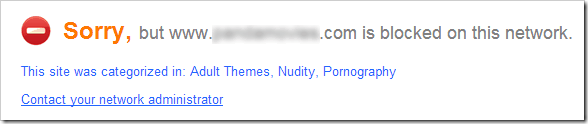


 Internet option in your control panel provides you with options to extend your security and block access to certain websites. You can either slide the slider for automatic websites blocking according to their repo level or you can specify your websites manually.
Internet option in your control panel provides you with options to extend your security and block access to certain websites. You can either slide the slider for automatic websites blocking according to their repo level or you can specify your websites manually.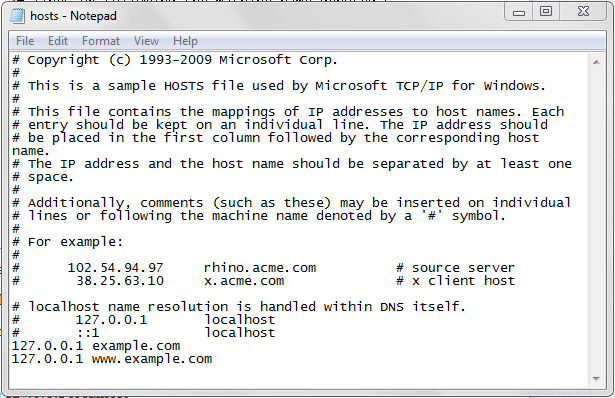




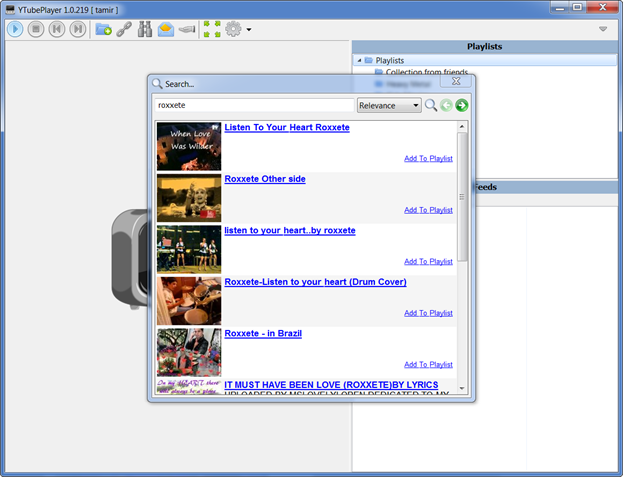
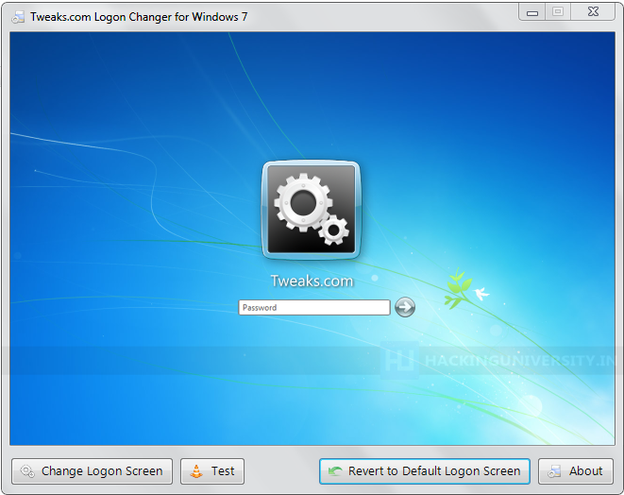
 We have already posted how you can download
We have already posted how you can download 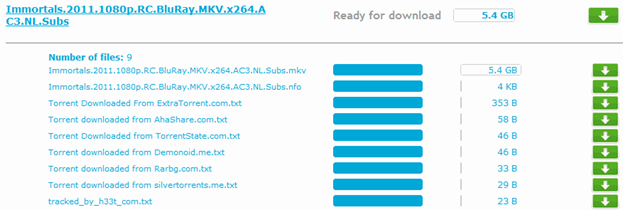
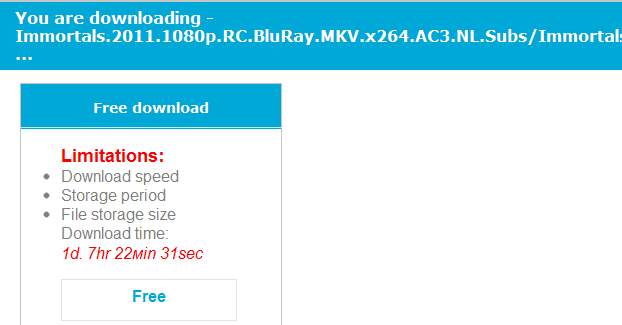

 Update : Official website fro APK Downloader has deactivated this extension but you can still get it from
Update : Official website fro APK Downloader has deactivated this extension but you can still get it from 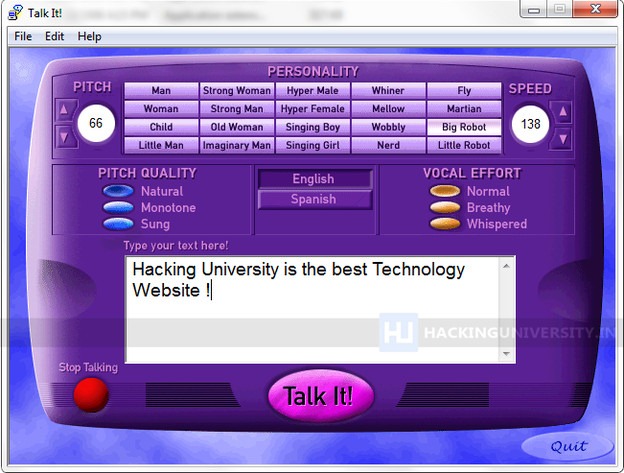









 So I hope you liked these awesome images or you can see a real hard work by professionals. So make sure to like and share this post with your friends.
So I hope you liked these awesome images or you can see a real hard work by professionals. So make sure to like and share this post with your friends.